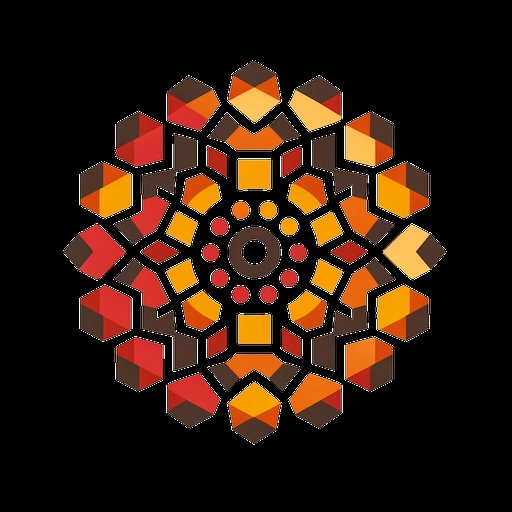Publishing a JAR to S3: Difference between revisions
From Rest of What I Know
Created page with "I couldn't find a single source of how to publish a JAR to S3. Here's an example of as minimal as I can imagine. You'll need a <code>build.gradle</code> that looks like this: <syntaxhighlight lang="groovy"> apply plugin: 'java' apply plugin: 'maven-publish' sourceCompatibility = 1.8 targetCompatibility = 1.8 group = 'dev.roshangeorge.my_package' version = '1.0' repositories { mavenCentral() } dependencies { implementation 'com.google.protobuf:protobuf-java:3..." |
No edit summary |
||
| (One intermediate revision by the same user not shown) | |||
| Line 90: | Line 90: | ||
The hard part for me was that the AWS SDK wouldn't load my credentials from my <code>~/.aws/credentials</code> file. Things would work with env vars, but I couldn't get them to work with the credentials file, which is what I normally use. | The hard part for me was that the AWS SDK wouldn't load my credentials from my <code>~/.aws/credentials</code> file. Things would work with env vars, but I couldn't get them to work with the credentials file, which is what I normally use. | ||
You should then be able to do the usual dependency stuff with: | |||
<syntaxhighlight lang="groovy"> | |||
implementation 'dev.roshangeorge:my_package:1.0' | |||
</syntaxhighlight> | |||
so long as your <code>build.gradle</code> has an entry like: | |||
<syntaxhighlight lang="groovy"> | |||
allprojects { | |||
repositories { | |||
mavenLocal() | |||
maven { | |||
url "s3://dev-roshangeorge/java/" | |||
credentials(AwsCredentials) { | |||
def defaultCredentials = software.amazon.awssdk.auth.credentials.DefaultCredentialsProvider.create().resolveCredentials(); | |||
accessKey defaultCredentials.accessKeyId | |||
secretKey defaultCredentials.secretAccessKey | |||
} | |||
} | |||
} | |||
} | |||
</syntaxhighlight> | |||
for which you'll need an entry like: | |||
<syntaxhighlight lang="groovy"> | |||
buildscript { | |||
repositories { | |||
jcenter() | |||
maven { | |||
url "https://plugins.gradle.org/m2/" | |||
} | |||
} | |||
dependencies { | |||
// get JARs from S3 (this is the important part) | |||
classpath 'software.amazon.awssdk:s3:2.23.14' | |||
} | |||
} | |||
</syntaxhighlight> | |||
[[Category:Programming]] [[Category:Tips]] | |||
Latest revision as of 06:44, 16 April 2024
I couldn't find a single source of how to publish a JAR to S3. Here's an example of as minimal as I can imagine. You'll need a build.gradle that looks like this:
apply plugin: 'java'
apply plugin: 'maven-publish'
sourceCompatibility = 1.8
targetCompatibility = 1.8
group = 'dev.roshangeorge.my_package'
version = '1.0'
repositories {
mavenCentral()
}
dependencies {
implementation 'com.google.protobuf:protobuf-java:3.25.2' // for example
}
sourceSets {
main {
java {
srcDirs = ['src/main/java']
}
}
}
jar {
manifest {
attributes(
'Implementation-Title': 'My Package',
'Implementation-Version': version
)
}
// Include the compiled classes from all subdirectories
from sourceSets.main.output
// Define the name of the JAR file
archiveFileName = 'my-package.jar'
}
buildscript {
repositories {
mavenCentral()
}
dependencies {
classpath 'software.amazon.awssdk:s3:2.23.14'
}
}
publishing {
publications {
mavenJava(MavenPublication) {
from components.java
// Metadata configuration for the pom.xml
pom {
name = 'My Package'
description = 'Full of class files'
}
}
}
repositories {
maven {
name = 's3'
url = uri("s3://dev-roshangeorge/java/")
credentials(AwsCredentials) {
// Unfortunately there's no way to make the plugin resolve automatically
// unless you've got an IAM role, so rather than use env-vars, we'll just
// use the default credentials provider explicitly
def defaultCredentials = software.amazon.awssdk.auth.credentials.DefaultCredentialsProvider.create().resolveCredentials();
accessKey defaultCredentials.accessKeyId
secretKey defaultCredentials.secretAccessKey
}
}
}
}
and a settings.gradle that looks like this:
rootProject.name = 'my_package'
The hard part for me was that the AWS SDK wouldn't load my credentials from my ~/.aws/credentials file. Things would work with env vars, but I couldn't get them to work with the credentials file, which is what I normally use.
You should then be able to do the usual dependency stuff with:
implementation 'dev.roshangeorge:my_package:1.0'
so long as your build.gradle has an entry like:
allprojects {
repositories {
mavenLocal()
maven {
url "s3://dev-roshangeorge/java/"
credentials(AwsCredentials) {
def defaultCredentials = software.amazon.awssdk.auth.credentials.DefaultCredentialsProvider.create().resolveCredentials();
accessKey defaultCredentials.accessKeyId
secretKey defaultCredentials.secretAccessKey
}
}
}
}
for which you'll need an entry like:
buildscript {
repositories {
jcenter()
maven {
url "https://plugins.gradle.org/m2/"
}
}
dependencies {
// get JARs from S3 (this is the important part)
classpath 'software.amazon.awssdk:s3:2.23.14'
}
}