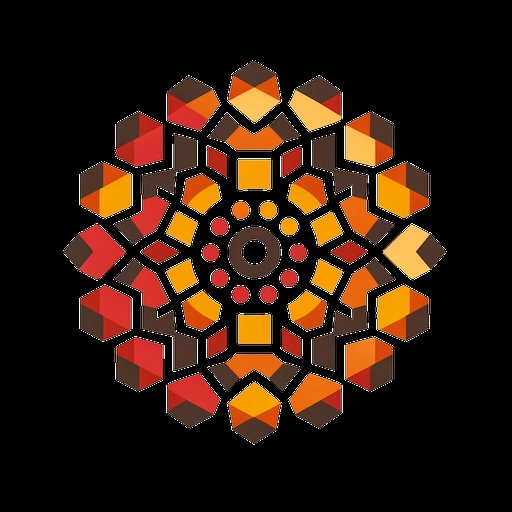AMD Epyc 9004: Difference between revisions
From Rest of What I Know
Created page with "We have a bunch of these AMD Epyc 9004 series processors. Some are quite cool like [https://www.amd.com/en/products/cpu/amd-epyc-9654 Epyc 9654] which has 96 cores, and some are wild like the [https://www.amd.com/en/products/cpu/amd-epyc-9684x Epyc 9684X] which has that and an actual gigabyte of cache! Anyway, we're using them on some [https://www.supermicro.com/en/products/motherboard/h13ssl-nt Supermicro H13SSL-NT] boards and also some [https://www.gigabyte.com/Enterp..." |
m Roshan moved page Troubleshooting/AMD Epyc 9004 to AMD Epyc 9004 |
||
| (One intermediate revision by the same user not shown) | |||
| Line 6: | Line 6: | ||
So remember to torque them on nice and tight to the 1.5 Nm or else you're going to spend a lot of time debugging! | So remember to torque them on nice and tight to the 1.5 Nm or else you're going to spend a lot of time debugging! | ||
[[Category:Troubleshooting]] | |||
Latest revision as of 06:47, 16 April 2024
We have a bunch of these AMD Epyc 9004 series processors. Some are quite cool like Epyc 9654 which has 96 cores, and some are wild like the Epyc 9684X which has that and an actual gigabyte of cache!
Anyway, we're using them on some Supermicro H13SSL-NT boards and also some Gigabyte MZ33-AR0 boards and the one big peculiarity of these processor and motherboard combinations is that you have to torque the heat sink on quite hard. If you don't do that or screw in the processor plate tight, sometimes the machine will boot sufficiently to turn fans on and give you the default boot screen (a manufacturer logo) but won't POST!

So remember to torque them on nice and tight to the 1.5 Nm or else you're going to spend a lot of time debugging!