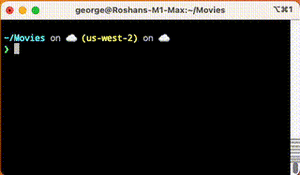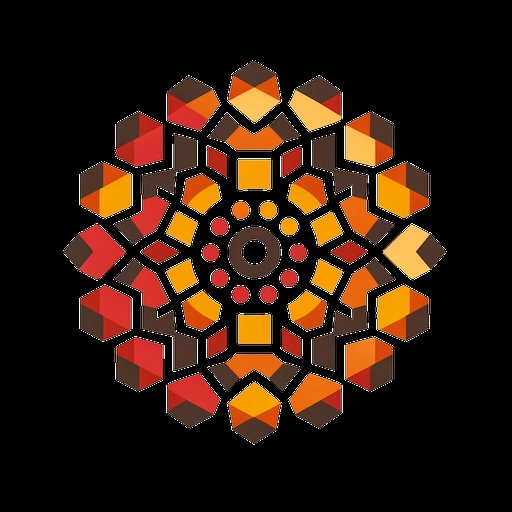Blog/2024-02-23/fzf
From Rest of What I Know
fzf is a fuzzy-finder on the terminal. I use it for all sorts of stuff.
Selecting a git branch:
gco() {
branch="$(git branch | grep -v '^\+' | fzf | tr -d '[:space:]' | sed 's/^\*//')"
if [[ -z "$branch" ]]; then
echo "No branch selected"
return 1
fi
git checkout "$branch"
}
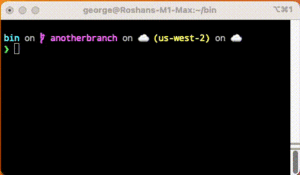
You can also select multiple rows if you like
gbd() {
branches=$(git branch | fzf --multi | sed 's/^\*//' | sed 's/\s*//')
git branch -D ${branches}
}
And if you want a preview, you can get one too:
ls | fzf --preview 'ls -l {} | wc -l'
I admit I do use it with kubectl config use-context but side-effects will occur.