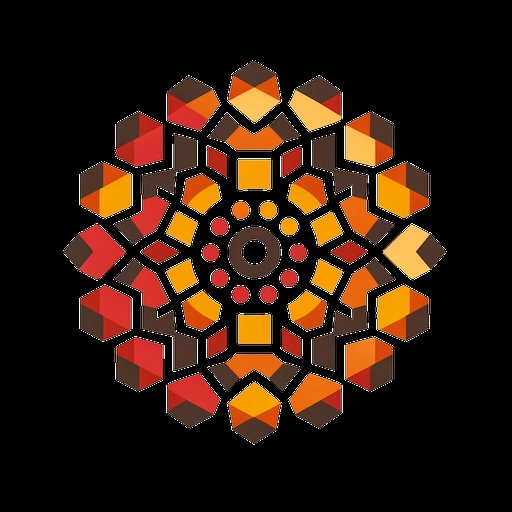Mac OS Troubleshooting
From Rest of What I Know
I use MacOS primarily to develop and do things on (though my desktops are Linux/Windows dual boots). Because of the way I use MacOS sometimes I end up with things that don't happen to many other people.
USB Accessory Popup Disappears
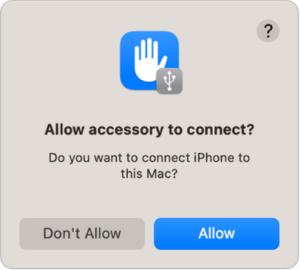
If you have multiple users on your Mac, you can have more than one logged in like on any Unix. But some things will behave strangely. One of these is that if you connect a USB device, the pop up to allow it to connect may appear and immediately disappear. If this happens, switch to all your other logged-in users and log out and the last logged-in user will get the prompt normally.